Downloading Models
How to Download Models
Using the Model Zoo
In Transformer Lab, navigate to the Model Zoo and select a diffusion model, then press download. For example, here is a list of the Stable Diffusion models available by default:
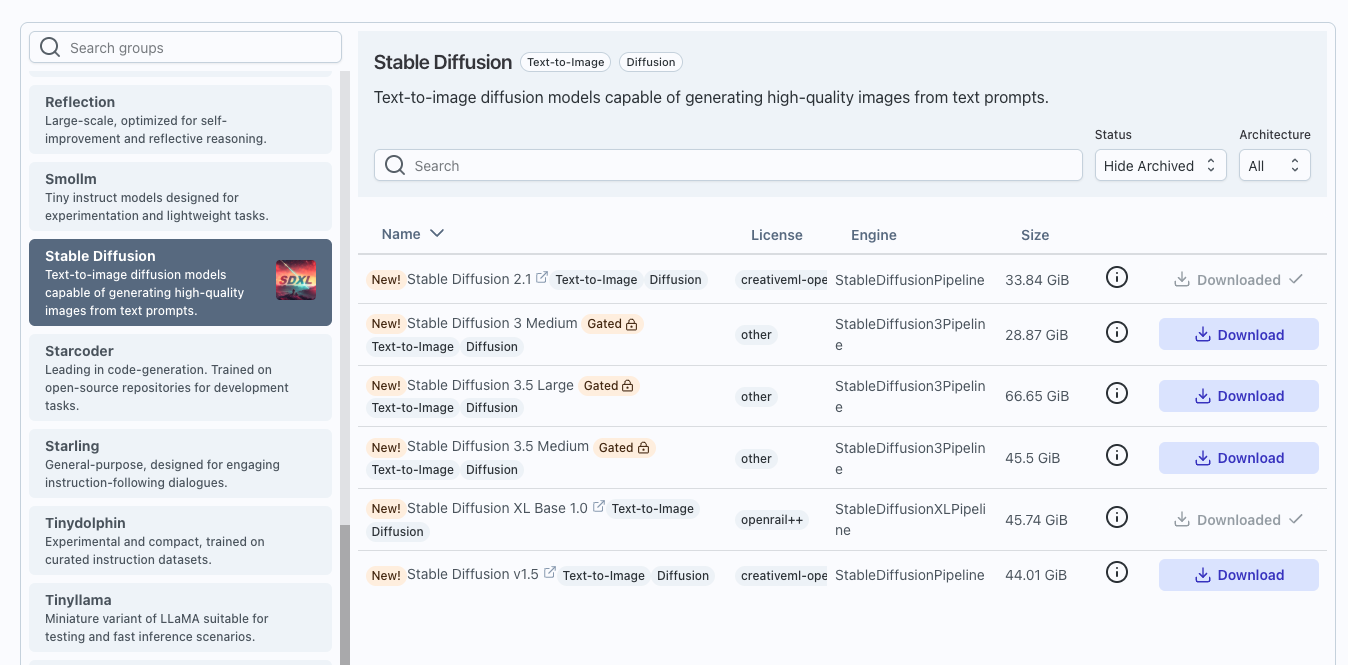
Downloading a Custom Model:
You can also type in the name of any Stable Diffusion model available on Hugging Face in the box on the bottom of the Model Zoo page:
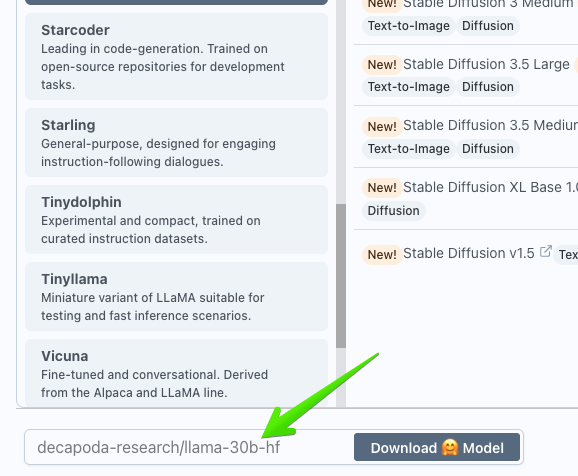
System Requirements
- GPU Type: We currently support NVIDIA and AMD GPUs for Diffusion. Apple Silicon is not supported
- GPU Memory: Varies by model (2GB to 24GB+ recommended)
- Storage Space: Models range from 2GB to 20GB+ each
Supported Pipeline Types
Transformer Lab supports three main diffusion capabilities:
- Text-to-Image: Generate images from text descriptions
- Image-to-Image: Transform existing images with text guidance
- Inpainting: Fill or replace specific regions in images
Supported Model Architectures
Transformer Lab supports most of the standard image models compatible with the Hugging Face diffusers library.