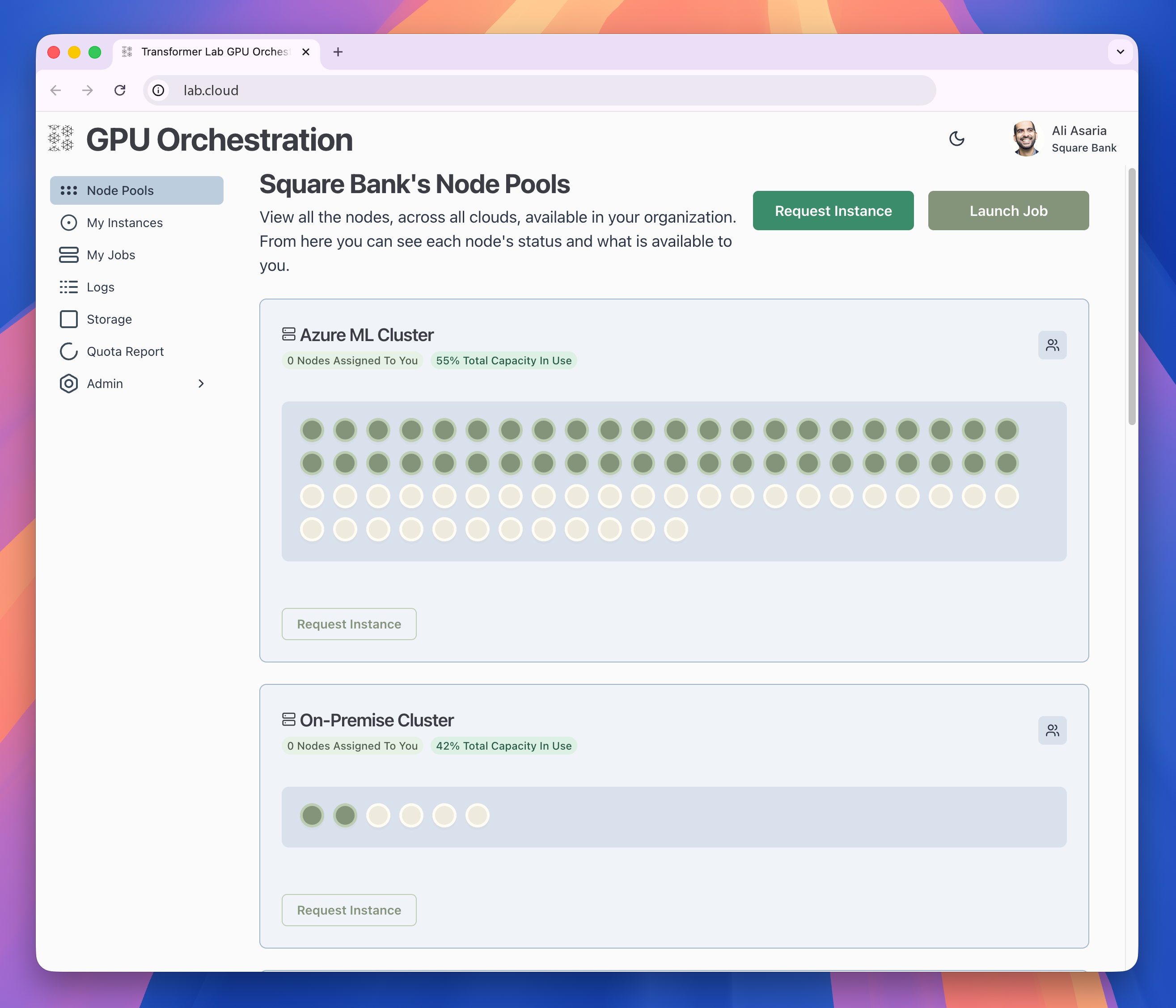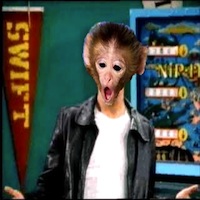Transformer Lab Goes Beyond Images: Introducing Text Diffusion Model Support
🎉 Transformer Lab just expanded beyond image diffusion! We're thrilled to announce text diffusion model support so you can train, evaluate, and interact with cutting-edge text diffusion architectures like BERT, Dream, and LLaDA directly in Transformer Lab.
What's included in this release
- 🚀 Text Diffusion Server for interactive generation with BERT, Dream, and LLaDA models
- 🏋️ Text Diffusion Trainer for fine-tuning with masked-language and diffusion-style alignment workflows
- 📊 Text Diffusion Evaluator for benchmarking with the EleutherAI LM Evaluation Harness